
This App Is Avalaible For Android Users!
Version: 106



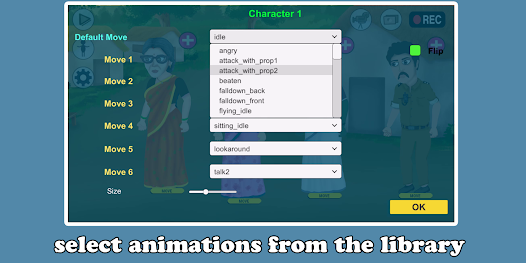

About
About the App
Chroma Toons is an innovative Animation & Cartoon Maker app designed for Android users who want to bring their creativity to life. Whether you are a professional animator or a budding artist, Chroma Toons provides all the tools you need to create stunning animations and cartoons right from your mobile device.
Key Features:
- Intuitive Interface: User-friendly design that makes animation creation simple and enjoyable.
- Wide Range of Tools: Includes drawing tools, color palettes, and various animation frames to help you create detailed cartoons.
- Layer Support: Manage multiple layers for complex animations.
- Import & Export: Easily import images and export your animations in various formats.
- Sound Integration: Add voiceovers and sound effects to your animations.
- Templates & Tutorials: Access to templates and step-by-step tutorials to guide you through the animation process.
- Cloud Sync: Save your projects on the cloud and access them from any device.
Minimum Requirements
To ensure a smooth experience with Chroma Toons, make sure your device meets the following minimum requirements:
- Operating System: Android 5.0 and up
- RAM: 2 GB
- Storage: 150 MB of free space
- Processor: 1.2 GHz Quad-Core or higher
Features
Features of Chroma Toons – Animation & Cartoon Maker
Chroma Toons is packed with a variety of features designed to cater to both novice and professional animators. Here’s a detailed look at the standout features that make Chroma Toons the ultimate animation and cartoon creation app for Android:
1. Intuitive Interface
- User-Friendly Design: The app boasts a simple and clean interface, making it accessible for users of all skill levels.
- Customizable Workspace: Tailor the workspace to fit your personal workflow, allowing for a more efficient and enjoyable animation process.
2. Wide Range of Tools
- Drawing Tools: Utilize an array of tools including pens, pencils, brushes, and erasers, each with customizable sizes and shapes to suit your drawing style.
- Color Palettes: Choose from a vast selection of colors or create your own custom palettes to bring your animations to life.
3. Layer Support
- Multiple Layers: Manage multiple layers to create detailed and complex animations with ease.
- Opacity Control: Adjust the transparency of each layer, allowing for more intricate designs and effects.
4. Import & Export Capabilities
- Import Images: Bring in external images or sketches to use as references or backgrounds, providing a starting point for your animations.
- Export Formats: Export your animations in various formats, including GIFs and MP4s, making it easy to share your creations on different platforms.
5. Sound Integration
- Voiceovers: Add voiceovers directly within the app to give your characters a voice.
- Sound Effects: Access a library of sound effects and background music to enhance your animations, adding an extra layer of depth and professionalism.
6. Templates & Tutorials
- Pre-Made Templates: Kickstart your projects with pre-made animation templates, saving time and providing inspiration.
- Step-by-Step Tutorials: Follow comprehensive tutorials that guide you through the animation process, from basic techniques to advanced skills.
7. Cloud Sync
- Cross-Device Sync: Save your projects to the cloud and access them from any device, ensuring you can work on your animations anytime, anywhere.
- Secure Backup: Enjoy peace of mind with automatic backups, preventing data loss and keeping your projects safe.
8. Customizable Animation Frames
- Frame Management: Easily add, delete, and rearrange animation frames to fine-tune your animations.
- Frame Rate Control: Adjust the frame rate to control the speed and smoothness of your animations, ensuring they look exactly how you envision.
9. Advanced Editing Features
- Onion Skinning: Utilize onion skinning to view multiple frames at once, making it easier to create smooth transitions and precise movements.
- Transform Tools: Rotate, scale, and move objects within your animations with precision, providing more control over your creations.
10. Collaborative Features
- Team Projects: Share your projects with team members and collaborate in real-time, making Chroma Toons ideal for group projects and professional studios.
- Feedback Tools: Receive and provide feedback within the app, streamlining the review process and enhancing the overall quality of your animations.
App support
We are here to help you with any issues or questions you may have about Chroma Toons. Reach out to our support team via the following channels:
- Email Support: support@apps.thetmworld.com
- Contact Us Page: Contact Us
Data Safety
Your privacy and data security are our top priorities. Chroma Toons implements the following safety measures:
- Data Encryption: All user data is encrypted.
- Data Collection: Only necessary data is collected, primarily for app functionality and user experience improvements.
- User Control: You can request deletion of your data at any time through the app settings or our support team.
About the App
Chroma Toons is an innovative Animation & Cartoon Maker app designed for Android users who want to bring their creativity to life. Whether you are a professional animator or a budding artist, Chroma Toons provides all the tools you need to create stunning animations and cartoons right from your mobile device.
Key Features:
- Intuitive Interface: User-friendly design that makes animation creation simple and enjoyable.
- Wide Range of Tools: Includes drawing tools, color palettes, and various animation frames to help you create detailed cartoons.
- Layer Support: Manage multiple layers for complex animations.
- Import & Export: Easily import images and export your animations in various formats.
- Sound Integration: Add voiceovers and sound effects to your animations.
- Templates & Tutorials: Access to templates and step-by-step tutorials to guide you through the animation process.
- Cloud Sync: Save your projects on the cloud and access them from any device.
What’s New
Stay up-to-date with the latest features and improvements in Chroma Toons. Our recent updates include:
- Enhanced Performance: Faster rendering times and smoother animations.
- New Drawing Tools: Additional brushes and pens for more creative freedom.
- Improved UI: Sleeker and more intuitive user interface for a better user experience.
- Bug Fixes: Addressed various bugs to enhance app stability.
Content Ads and In-App Purchases
Chroma Toons offers a free version with ads and limited features. For an enhanced experience, consider upgrading to the premium version:
- Ad-Free Experience: Enjoy an uninterrupted animation experience.
- Premium Tools: Access exclusive drawing tools and animation features.
- Priority Support: Get quick responses from our support team.
- Regular Updates: Receive early access to new features and updates.
App Support
We are here to help you with any issues or questions you may have about Chroma Toons. Reach out to our support team via the following channels:
- Email Support: support@apps.thetmworld.com
- Contact Us Page: Contact Us
Important Information About App World
Domain of the Site: Apps.thetmworld.com
Contact Us Page: Contact Us
About Us Page: About Us
Terms and Conditions: Terms and Conditions
Privacy Policy: Privacy Policy
Disclaimer: Disclaimer
